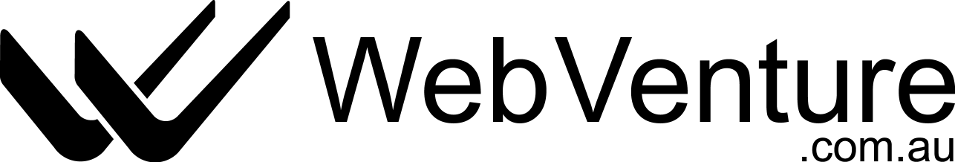WebVenture.com.au provides reliable and cost effective email hosting solutions ranging from simple mail forwarding to a comprehensive set of collaboration tools including desktop and mobile email, group scheduling, tasks and shared contacts, documents and folders.
The sections below provide a concise introduction to each alternative, explaining the terminology used and the advantages and disadvantages of each approach.
Hosted Exchange
This solution represents by far the best value for money and is therefore recommended to every business regardless of size. Hosted Exchange is recommended as part of the Office 365 subscription service offered by Microsoft. It has the following advantages:
Advantages
- Provides email, calendar, tasks, shared contacts, documents and folders.
- Provides full offline access via Microsoft Outlook, meaning you do not have to be connected to the internet to view your information.
- Supports standard IMAP and POP protocols allowing access (email only) with software other than Microsoft Outlook, such as eM Client.
- Keeps a secure centralised repository of all information which synchronises automatically with any PC, web browser or mobile device such as Android phones / tablet computers, iPhone, iPad etc.
- Avoids the need to manage your own disaster recovery backups of the information on the server.
- No need to purchase and install your own Microsoft Exchange Server and employ someone to administer it.
- Costs as little as $7.20 (ex GST) per month per mailbox with unlimited aliases, huge storage allowance, no contracts and no minimum number of mailboxes.
At such a low cost and with no disadvantages to speak of, you may not even want to read any further!
In-house Exchange
This option uses the same technology as above, but the server hardware and software is located on your own premises. Some large businesses may choose to employ this solution if they already have the infrastructure and expertise required to maintain it, but many businesses are actually moving away from this approach and migrating to a hosted solution to save costs.
Advantages
- Save on internet bandwidth and speed advantages if most communication is between staff based in the same office as the server.
- Can be cost effective for very large organisations if the required infrastructure is already in place.
Disadvantages
- Requires purchase and maintenance of expensive server hardware including redundant systems for emergency failover situations.
- Requires purchase and periodic upgrades of server software licences.
- Requires the engagement of IT support staff to install and maintain the system.
- Requires careful management of corporate firewall and diligent application of software updates to prevent security holes.
Google's G Suite
Google's G Suite service is also a relatively inexpensive solution that allows you to use your own domain name. The free Gmail service does not include business-level services such as the ability to use your own domain name. Using a @gmail.com email address for your business communications does not enhance your image as a professional organisation so is not a viable option for most businesses.
Advantages
- Provides email, calendar and contacts.
- Fast, reliable servers.
- Keeps a secure centralised repository of all information which synchronises automatically with any PC or web browser, and most mobile devices with full or partial access depending on the specific device and protocol used.
- Avoids the need to manage your own disaster recovery backups of the information on the server.
Disadvantages
- Less robust integration with Microsoft Outlook.
- There is no documented facility in Gmail to turn off or configure the spam filter, with the usual result that many legitimate emails are blocked. There is a simple trick to disable the spam filter but it is undocumented.
IMAP Based Email Service
IMAP based email is used by many businesses due to its low cost, as it is normally bundled together with the POP based email services described below.
Advantages
- Provides full offline access to email on multiple computers or mobile devices, meaning you do not have to be connected to the internet to view your information.
- Keeps a secure centralised repository of all emails which synchronises automatically with any PC or web browser and most mobile devices.
- Depending on the service provider you choose, can avoid the need to manage your own disaster recovery backups of all your emails.
Disadvantages
- Provides email service only, with no additional collaborative tools such as shared calendar, contacts and tasks.
- Has serious usability issues in almost all email clients, although eM Client provides a reasonably good implementation.
POP Based Email Service
POP based email is the simplest solution and by far the most widely used, probably as a result of its wide availability and low cost. Each email user is provided a mailbox on the server where their mail accumulates until they open their desktop email program such as Outlook or eM Client. At this point the desktop email program permanently downloads all the email from the server and stores in on the user's PC. Normally it is then no longer accessible by other means such as web browsers or mobile devices, but it is possible to configure the service so that incoming messages remain visible for a period of time afterwards.
POP based email hosting is nearly always included with web hosting services. You probably also have a free POP based email account included with your broadband internet connection, although it will use the domain of your ISP rather than your own domain name.
If you already have a private email address you can set up a mail forwarding service on your business domain name to forward all email to it. This has the advantage that you receive all of your email in one place and do not have to reconfigure your email program, but to send email using your business domain name some configuration is still necessary.
Gmail can be used as a POP based service but does not support the use of your own domain name. Note also that Gmail's POP access works differently to most other providers in that email is normally not removed from the server once downloaded. While this has some advantages it also causes other potential problems.
Advantages
- Service is available for free or often bundled with other services.
- Provides full offline access to email on a single computer or mobile device, meaning you do not have to be connected to the internet to view your information.
Disadvantages
- Does not allow access from any other PC, mobile device or web browser once the email has been loaded onto the first device.
- Requires regular backups of your PC or mobile device to safeguard your emails as there are generally no copies of them elsewhere.
- Provides email service only, with no additional collaborative tools such as shared calendar, contacts and tasks.
This solution should only be considered if your business has only one or two staff, they always use the same computer, and they do not require shared access to calendars, contacts or tasks.
Talk to us about our low cost, function rich hosted email solutions. We'll provide you with detailed setup instructions including migration of your existing email archives into the new central repository. You'll wonder how you ever managed with your old primitive email service!